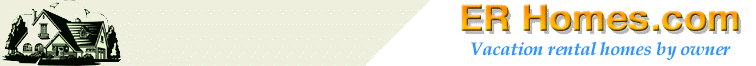
�  �
� |
�
�  �
� |
� Sunday, 01 June 2025 | �
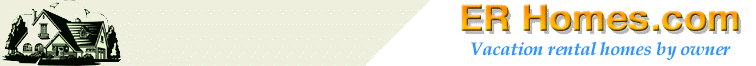 |
� |||
| |||
|
�
� � � � � �
|
�
�
|||||||||||||||||||||||||||||||||||||||||||||
|
�
� Mailing List |
�
|
Owners |
| I own a property.
How do I register for your services?
First of all you have to create an account. On the Home Page click on "Add your property" on the right side under Owners. Each stage is described there in detail so simply follow the instructions and return to Help if you encounter any difficulties. |
| How much does a listing cost ?
Erhomes.com has the lowest rates for rental homes listings.
A basic listing with 4 photo's cost $ 49 ( unlimited valid) |
| Is card payment
on the site secure?
Completely. In order to ensure absolute security, we use the services of an external company (2Checkout.com) that specialize in secure internet transactions. You can check out their security and privacy regulations when you reach the payment page after creating your account. |
| Who handles credit
card transactions?
We have entered into an agreement with 2checkout.com, a company that specializes in internet credit card transactions, offering you professional security and privacy guarantees. Payment is initially made to 2checkout.com who carry out the transaction. Once the payment has been validated by them, it will be credited to our account. Because of this, the payment on your statements will appear under the name of 2Checkout.com and they will also take care of the security of all transactions. |
|
How do I access my account?
You can access your account in the following ways. From the Home Page you can click on the "Owner login" you can find this button on the right-hand side menu on all other pages. |
| How can I
change my advertisement details?
Firstly, enter your account. In the menu, click on "Edit Listing" and then click on the "Modify" button according to the advertisement you wish to change. Once you have made your amendments, click on "Send". |
| I can't change
certain fields in 'Modify'. Why?
We implemented this as a security measure to deter possible fraudsters from adding unauthorized new properties during a single payment period. If you created your advertisement and then spot an error that you can't change, just send an email to webmaster@erhomes.com and we'll happily change it for you. |
| How do I download
photos for my advertisement?
This is a very simple process. Enter your account, click on "Edit Listing " and then on the "Picture" button that corresponds with the selected advertisement. In the new window, click on "click here to upload an image". Give your photo a title, then click on "Browse" and find the image in your system that you wish to use. Once you've done that, click on "Upload" in the small window. Please note that it can take between 1-40 seconds to send your image depending on the speed of your connection. Repeat the operation for each image. |
| I can't upload
my photo. Why?
There are three main reasons why you may not be able to upload your photo. Your image may just be too large - please note that the authorized maximum size is 40kb. The format of your image may not be correct - only images formatted as jpg, jpeg or gif will be accepted. You may have reached the maximum number of images (4) allowed for one advertisement. In this case, you'll have to delete one image before being allowed to download another. |
| My images are
too large. What should I do?
If one of your images is too large, you'll have to reduce it at source before you can download. You can do this via graphics applications such as "Paint" or another application of your choice and decrease the size. Save the photo and try to send it again. Repeat as necessary. |
| What is an image format?
The format of an image generally corresponds to the type of compression used, which is represented by an extension (after the period). For example - yourimage.jpg or yourimage.gif. The only authorized formats are therefore gif, jpg, or jpeg. If your image is not in one of these formats, you'll have to open it using a graphics application, and save it under a relevant format. |
| How can
I access my calendar?
You can access your calendar in two ways. Firstly, via your account menu by clicking on "Edit Listing" then on "Calendar". Secondly, via the details page of the actual advertisement by clicking on "View Availability". You will be asked to confirm your user name and password again. |
| How do I update
my reservation dates?
Access your calendar as above, then click on "Update" next to the pink "Reserved" box, enter your password and click on "View/Update Availability". |
|
�
|
�
|
| � | � |
�
 |
�
Owner Login | �
�
 |
�
Add your property Click here ! |
�
�
 |
�
FAQs | �
| � | � |
|
�
|
�
|
| � | � |
 |
�
� � | �
 |
�
Beach | �
 |
�
Ski-Mountain | �
 |
�
City | �
 |
�
Country Side | �
�
 |
�
Reference | �
| Copyright © 2005 Vacation Rental Homes by owner association |